WordPress is a good CMS for SaaS companies planning to go to market quickly.
The SaaS (Software as a Service) space has become increasingly popular as entrepreneurs chase dreams of million-dollar valuations. It has become competitive, but when done right, SaaS products can gain massive traction quickly and become very profitable.
However, building a SaaS is hard. Many moving parts need to be managed and integrated in order to provide a seamless and consistent experience for users.
To begin with, SaaS companies must figure out their infrastructure, server software, database configurations, development framework, and deployment strategies… and that’s just the underlying tech. Then there is CRM, the CMS for the public-facing website, support platforms, payment gateways, analytics and a lot more.
As users, we see polished interfaces that are simple to use. But behind the scenes, there is a complex orchestration of technologies that do all the heavy lifting. Chances are that the most seemingly simple functionality is very complex under the hood.
The CMS plays an important role in this ‘ecosystem’ too. It’s part marketer and part sales person, and once a customer has signed up, it helps with onboarding and support. It’s often the first product to be released as part of a pre-launch exercise, even before the SaaS application is launched.
What to consider when choosing a CMS for a SaaS business
It’s good to plan: what features do you need on day one versus once you have reached a healthy subscriber base and your project is commercially viable? You also need a CMS that can get you going quickly to support your MVP and initial marketing efforts.
As a minimum, you need:
- A way to publish content
- E-commerce – a way to sell subscriptions
- Account management, so that customers can manage their subscriptions
- The ability to integrate the CMS with the app – I’ll talk about this point later in this post
Most commercial CMSs can support the above, and SaaS founders are spoiled for choice – hundreds of options are available.
Interestingly, none of the world’s ten top SaaS companies use WordPress. This doesn’t mean WordPress isn’t fit for purpose. It may not be the best option once a SaaS has reached a certain scale (and revenue can pay for teams of developers).
Why should one use a CMS at all?
You can build CMS functionality as part of the app, right?
Re-purposing code that has already developed and created a fully streamlined user experience. You can also use surface app data to personalize content.
On paper, this sounds like a great idea. In practice, it’s not. Here’s why:
CMS functionality will be rudimentary at best. A CMS is a complex beast and they take years to become mature and feature rich. You would be effectively building and launching a second product.
You will have to maintain it, just as the main app: bug fixes, new features, deployments, etc… to add to your Backlog
It will likely delay your launch. By weeks, if not longer
It represents a significant investment
If you’re working nights to get your app finished the idea of using an off-the-shelf solution makes more sense.
What’s the right CMS for SaaS, then?
I’ll answer this even though we’re not technically a SaaS (but close enough).
This is what we look for:
- Publication and workflow features – nothing too complex, we’re not the New York Times
- Information Architecture: the ability to structure content as needed, as well as set and maintain taxonomies.
- A CMS has to generate quality code that loads fast. For both the front end and back end
- Related to the above, access to the code too. To fix and enhance stuff.
- It needs to be easy to use
- User registration, user account area for self-management, and the ability gate content behind a login
- Management of all stages of the buyer process, including handling payments via a third party of choice
- Integrations, integrations, integrations!
An example of the final point is “SSO” (single sign-on), to be able to authenticate (log in) users across different apps; this ensures that users who login can surf any section of the SaaS company while logged in for a personalized experience.
A note about Headless, which is a way to decouple the front end and the back end. It’s an approach that has its advantages, especially regarding speed and security, but it adds extra complexity the project. In my opinion it’s a better option than building CMS functionality from scratch but not something you want to do when you’re starting out.
Is WordPress the best CMS for SaaS Companies?
The answer is simple: yes, but with some caveats.
While WordPress may not be the go-to choice for larger SaaS companies with significant budgets, it remains an excellent option for smaller projects, particularly startups.
Here’s our reasoning:
1. WordPress is more than just a CMS
WordPress core provides a wide range of built-in options that can be extended using a library of plugins and themes. There is a plugin for any feature you may think of; if it is unavailable, you can hire developers to build it for you.
WordPress is highly versatile, allowing you to create and publish content on your website. It provides the flexibility to accommodate your needs, whether you need to develop blog posts, support documentation, ebooks, white papers, sales pages, or registration pages.
Over 40% of all websites are published using WordPress. That’s a reason for that!
2. WordPress plays well with other platforms
WordPress easily integrates with third-party analytics tools, email marketing software, payment gateways, and even your SaaS application. Three ways:
Plugins offer integration options when it makes sense to. For example, form plugins that plug into marketing platforms
There are plugins specifically for integrations. Bit Integrations is one of those, or look for anything that plugs into Zapier.
If you can’t find an integration for a specific use case it’s easy to just to build your own.
Integrating with a payment provider is easy too. Most offer their own plugins just for that, and payment plugins are offering all kinds of payment and subscription functions. Have a look at our WordPress Stripe plugin which integrates with Stripe and has been designed to be easy and lightweight and get you going in minutes.
This versatility is what makes WordPress the best choice, not just for building websites but also for integrating and managing various other software and services that work together perfectly. No WordPress SaaS plugin does it all, but the good news is that it’s not hard to string everything together, even if you’re not technical.
Here’s what the stack can look like for a SaaS business, where the application is tightly integrated with WordPress and CRM.
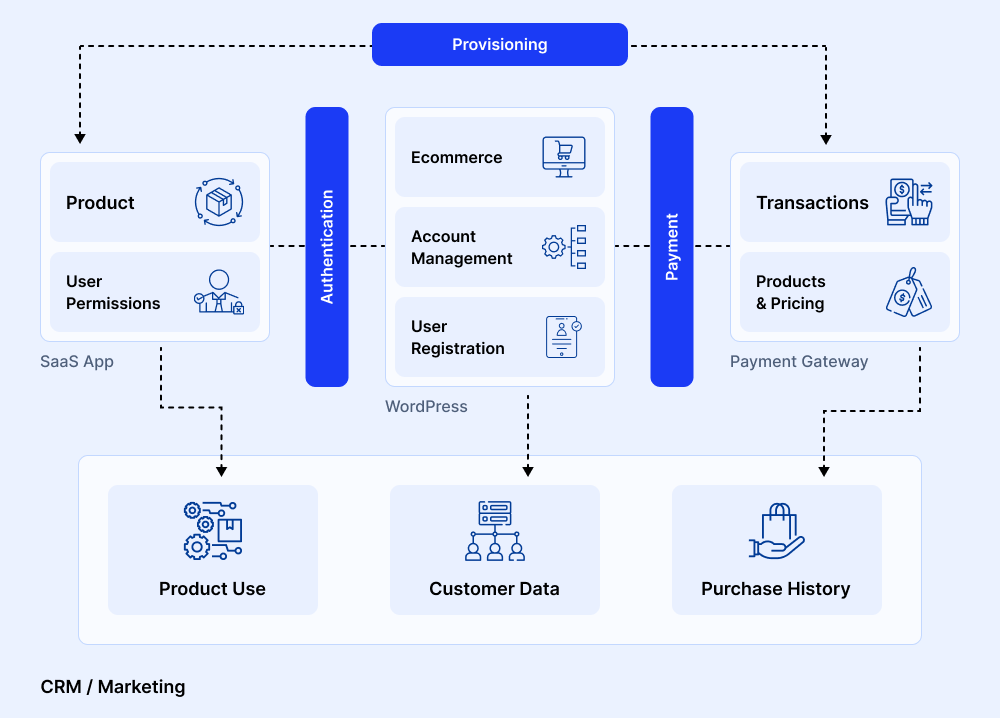
3. Scalability
There has been a prevailing misconception that WordPress is inherently slow and becomes sluggish when loaded with plugins and integrations. WordPress becomes slow when you don’t follow best practices and opt for a hosting solution that doesn’t provide the grunt you need.
Contrary to this myth, when properly configured, WordPress can perform just as fast as a Headless CMS. Have a look at Transfermate, which offers infrastructure-as-a-service for B2B payments. Alan Gleeson of Contento analyzed the performance of several SaaS websites, comparing Headless with WordPress, Webflow, and some other solutions.
As expected, WordPress was singled out as the slower option. However, Transfermate was featured as a top performer with page load times under 1s, on par with Intercom and Stripe.
“They all passed the PageSpeed Insights test and all had speed times of under 1 second. This was achieved without compromising on design quality as arguably Intercom and Stripe have the most aesthetically appealing site designs (they also have the deepest pockets by far from all sites assessed which always helps).”
The reference to resources is significant. No doubt that Transfermate was able to achieve the same result at a fraction of the cost.
At Mindpsun, this is at the top of our minds, so we’ve built our hosting solution on scalable infrastructure. We’re using containers, a relatively new approach that gives us more ‘agility’ to package hosting solutions for growing SaaS businesses. Our website achieves consistently good Google Core Web Vitals scores.
A tip to build your SaaS website quickly
The case for using WordPress for your SaaS website is strong. Let me conclude with a tip that will help you get going quickly: embrace Growth-Driven Design.
Growth-Driven Design (GDD) emphasizes continuous improvement and iterative development. It aligns well with the agile nature of SaaS development. By leveraging GDD principles, you can quickly create a functional and user-friendly MVP website on WordPress, and go to market.
Next, learn from feedback and data and refine your website over time, allowing you to align your website’s growth with your SaaS business goals.
This has worked well for us, which is why we recommend it.
Do you have any questions? Feel free to join our community, where like-minded individuals with experience in SaaS and WordPress can collaborate and share ideas.

 Mailing Address
Mailing Address