Choosing the right plugin for your project should be easy, right? You would think so. But with over 59,000 to choose from in the WordPress plugin directory, there’s both and art and a science to finding the right one.
The good news is that the directory has been recently updated and you can now filter free and commercial versions, which is perhaps the most important criteria. It’s still a tad confusing because the latter are described as ‘…free, but also have paid versions available’. Which sounds slightly Orwellian if you read it this way: all plugins are free, but some are more free than others.
Free vs Paid
This is the first choice you have to make. and depending on what you choose, your search resutls will be very different.
Why are there paid plugins in the first place, you may ask yourself. You’re not alone in thinking that everything in the WordPress ecosystem should be free. We’ve seen agency owners stand up and ask questions in WordCamps about how to use the free versions of plugins to avoid paying for the pro versions.
However, Matt Mullenweg – creator of WordPress – is a billionaire. Syed Balkhi – owner of Awesome Motive – also a billionaire. WordPress is not now nor has it ever been, a non-profit. Thousands of developers and digital creators are making a living from paid versions of their plugins. The model works because you can typically find a free solution that is fit for purpose, but have paid options offering premium functionality that is well worth the price tag.
Remember, you’re not just paying for a product. You’re getting support and contributing to the product’s development.
So how do you choose among the nearly sixty thousand plugins available?
How to choose a WordPress Plugin
There are lots of do’s and don’ts that people who build WordPress sites have learned over the 20+ years of WordPress’ history. Let’s start with the former.
Do ask your peer group for personal experience with the plugin.
Personal experience with a plugin is infinitely more valuable than marketing material. Ask people you know. If you don’t have anyone in your circle that you can ask, try a trusted online forum. Post Status, Admin Bar and WP BizDev are good examples, and you can ask us in our Facebook Group: WordPress Solutions for Digital Creators.
Going to a WordCamp and asking around is also a great option. You may even meet someone from the plugin team there!
Do contact the plugin author
Email the plugin author during the pre-sales process. Even if the documentation answers all your questions, fire them an email. This exchange will give you some idea of what support will be like.
Pre-sales questions will get answered at least as fast as support questions, so if it take forever to get a response or the response is generic – meaning they didn’t read you email very well – then that’s what you can expect from their support.
Do look at the code
If you can. One of the great things about WordPress is that the code is right there. If you’re comfortable with reading PHP/JS you can pretty much tell right away if a plugin is well structured.
Do read the changelog
The changelog tells you if the plugin is actively maintained. Are there frequent updates? How long has it been since the last update? Or did the author just upload an initial version and never look back?
Do read the documentation
And not just the marketing material. How much time did the plugin author spend on writing content that will help you versus content that will convince you to buy?
If you contact the author with a question, did they point you to documentation? (A good sign)
Don’t be deterred by a small number of bad reviews
More and more bad reviews are being weaponized. People threaten devs with bad reviews as leverage knowing that reviews are often powerful decision and ranking factors.
More important is did the developer respond to the bad review? Did they do so in a careful and professional manner?
Of course, if the majority of the reviews are negative, that’s another story…
Don’t just install an unknown plugin
This should go without saying but plugins have the ability to do whatever the want to you site. Most places you get a plugin from try to validate the code for plugins they sell but this isn’t a perfect process.
The fact that a given site could have any number or combination of plugins means that each site is a bit of a snowflake. A given plugin was probably not tested in that exact situation. This isn’t a fault of the developer, it’s just part of the extensible nature of WordPress.
WordPress is responsible for the majority of security issues on the internet and the reason is poor plugin maintenance – both from the plugin developers and the site owners for not keeping sites up to date.
You have to test your site.
Don’t confuse marketing with quality
Just because a plugin markets itself well does not mean it’s a good plugin.
In fact, the converse may be true: companies use their budget on marketing and sales instead of development and QA.
Especially pay attention to plugins that were acquired. Sometimes the same great support that made the plugin successful in the first place is no longer available.
Conclusion
You’re going to have to pay for some plugins, as much as you’d like not to. It’s just the nature of the WordPress ecosystem. Hopefully, these guidelines will help you procure quality plugins for your site.
See our Partners page for a list of companies producing quality WordPress plugins. The list is by no means exhaustive, but we have personal relationships with each of those team and can fully recommend them and the quality of their work.
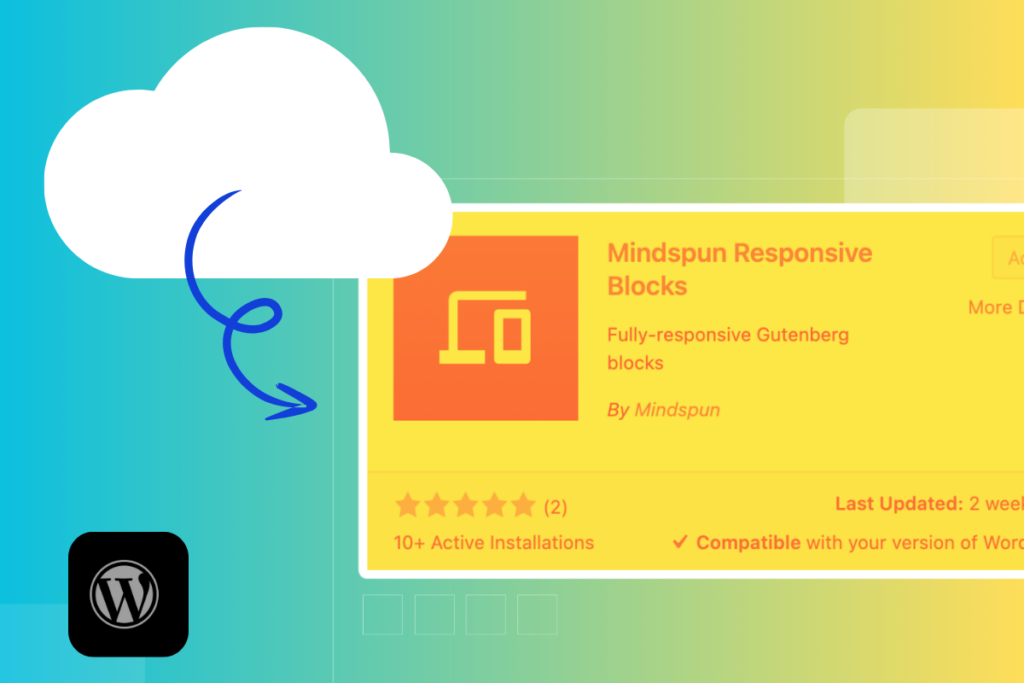
 Mailing Address
Mailing Address